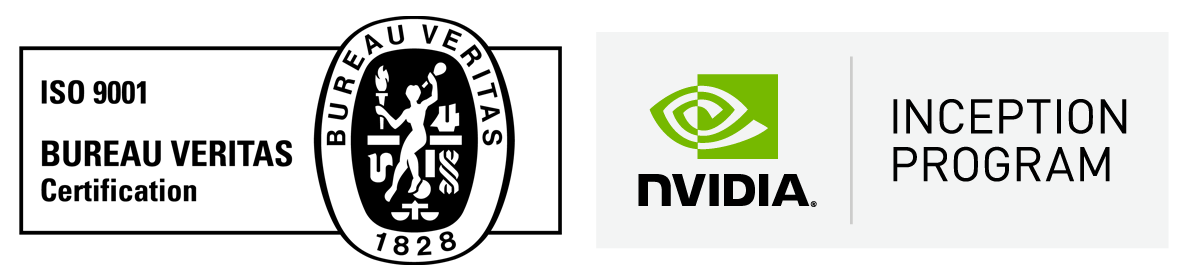Unleash the potential of your voice with tips from audio voice optimisation experts to create engaging audio content, whether for podcasts, audiobooks or other projects. In this article, we’ll introduce you to effective techniques you can use to improve your voice to captivate your audience.
Unlocking the Power of your Voice
Before you start recording, it’s important to define the purpose of your voice and how you want it to convey the message. Consider the following aspects:
Purpose of the audio Determine the specific goal of the audio content you want to create. Is it an audiobook, a product presentation, a documentary or another type of recording? Once you’re clear about your goal, you can tailor your voice accordingly.
Target audience Who is your target audience? What emotions or reactions do you want to evoke in them? Tailor your voice to your target audience and their expectations.
Core message What is the core message you want to convey? Identify the key points of your content and plan how you can emphasise them with your voice.
Tone and style Determine the tone and style that best suits your goal. For example, an audiobook requires a captivating narrative, while a product presentation requires clarity and enthusiasm.
Pauses and emphasis Plan the pauses and emphasis based on your content. Use pauses to allow listeners to digest important information and emphasise key points.
Expression and variation Think about how you can vary your vocal expression to maintain the listener’s interest. This can include variations in tempo, volume and intonation.
Clearly defining your goal and planning your voice accordingly is the first step to creating engaging and high-quality audio recordings. This planning will help you to optimise your voice so that it effectively conveys the desired message to your audience.
Smartphone Recording and Voice Cloning Insights

When it comes to choosing a microphone for voice recording, it’s important to know that modern high-end smartphones are a practical and effective solution in many situations. These devices are often equipped with high-quality microphones and advanced audio recording technologies.
If you’re thinking about using audio for voice cloning on platforms like ReAvat, you may find that your modern smartphone is capable of high-quality audio recording. The latest smartphone models in particular have sound-cleaning features that reduce unwanted noise and improve audio quality.
If you have a current generation smartphone, it’s therefore not always necessary to invest in an external microphone. You can make the most of your smartphone’s capabilities to make clean, high-quality audio recordings that are ideal for voice cloning on ReAvat and other purposes.
Remember to test your smartphone’s audio capabilities before you start recording and make sure it’s optimally configured to get the best results.
Editing and Post-Production for Audio Enhancement
After you’ve recorded your voice using the tips above, it’s important that you perform an audio clean-up. This will remove unwanted background noise such as hums or clicks and adjust the volume to ensure a clean and clear recording. Although your microphone or modern smartphone can handle some aspects of this clean-up, additional editing may be required to achieve the desired audio quality.
If you’re preparing to clone your voice on ReAvat or other voice cloning platforms, you should pay particular attention to the “clicks” that occur at the beginning and end of the recording. It’s therefore advisable to listen carefully to the recording and cut any sections that contain these clicks. This way you can ensure that your cloned voice is true to the original and free of unwanted noises.
Once you have completed the editing and audio clean-up, your recording is ready for use on voice cloning platforms such as ReAvat. This process allows you to create customised and multilingual voice avatars that authentically represent you in different languages and contexts.
By dedicating time and attention to audio editing and cleanup, you can achieve the best results when cloning your voice on ReAvat and similar platforms. Audio quality is crucial to ensure that the cloned voice accurately reflects your voice and personality.
Voice and Diction Tips

A crucial aspect of making high-quality audio recordings is your voice and pronunciation. Here are some practical tips that can make all the difference:
Vocal Modulation Vary the tone and intonation of your voice depending on the content. Use appropriate voice modulation to emphasise important points. For example, in an audiobook, use different tones to portray different characters and emotions in the story.
Clear Pronunciation Avoid rushing your pronunciation. Pronounce words clearly and precisely. Pay attention to correct pronunciation, especially if you’re recording technical or educational content.
Avoid Excessive Speed Don’t rush. Speak at a pace that your audience can easily follow. Avoid speaking too quickly unless it’s part of the desired effect.
Meaningful Pauses Use pauses strategically. Pauses allow your audience to process information. You can use them to emphasise important points or to make your narrative more engaging.
Volume Control Make sure the volume is even and appropriate. Don’t shout or whisper. Adjust the volume with your smartphone or microphone so that it’s always clear and pleasant to hear.
Practice Practise your reading and pronunciation. You can read excerpts from books or articles out loud to improve your voice modulation and pronunciation. You can also record and listen to recognise areas for improvement.
Variety and Expression Bring variability and expression to your voice. Adapt your tone of voice to the emotions you want to convey. Be engaging and expressive, especially when recording entertainment content or presentations.
Avoid Frequent Interruptions and Excessive Re-Recordings Try to avoid frequent interruptions during recording. Practise speaking without long pauses. Also, don’t strive for absolute perfection. A little naturalness and authenticity can be attractive to the listener.
Accents and Voice Cloning If you have a strong or regional accent, consider how it might be perceived in other languages or regions when using your cloned voice on platforms such as ReAvat. Strong accents can make your voice less suitable in a multilingual context. Make sure that the accent doesn’t affect the clarity and intelligibility of your recording, especially if the target audience is an international audience. Carry out listening tests and assess whether the accent is an advantage or a hindrance in multilingual recordings.
As you follow these practical tips for voice and diction, remember that constant practise is essential to improve over time. Record, listen to your recordings, identify your strengths and areas for improvement and keep working on your vocal skills.
In summary, optimising your voice is crucial to creating engaging and high-quality audio content. By clearly defining your goal, adjusting voice modulation, avoiding interruptions and taking accents into account where appropriate, you can create voice recordings that capture the attention of your listeners. If you want to experiment with voice cloning technologies such as ReAvat, you should pay attention to all the details, including accents, to achieve optimal results. Your voice is a unique and valuable tool, and with the right methods, you can fully utilise it to effectively engage your listeners.
If you have any questions or would like to know how ReAvat can help you create multilingual voice avatars, don’t hesitate to contact us, or read our guide about registering your audio. Your voice is a unique and valuable tool, and with the right methods you can utilise it to its full potential to speak effectively to your audience.