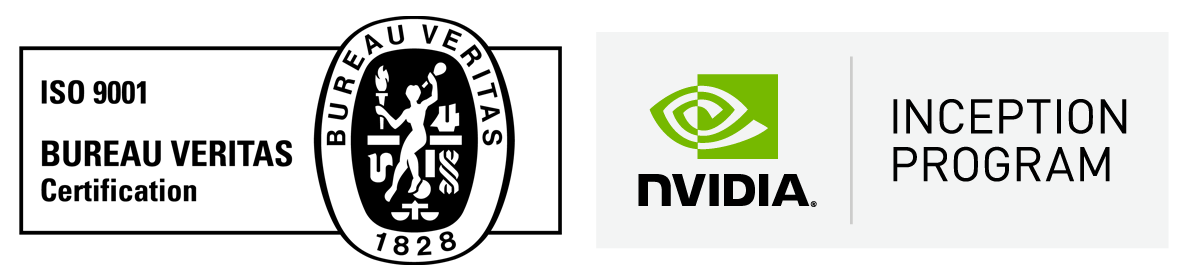It may sound unbelievable at first, but artificial intelligence can mimic your voice perfectly. Your avatar will not only look like you, but it will also sound like you. You have to be really observant for others to tell your avatar apart from you.
But how can you create your own avatar?
First, you’ll need a video at least a minute long. In this previous article, we covered all the important things to know about creating the perfect video.
If you’re already on the second step, i.e. recording the audio file, read on carefully!
The most important rules for recording the perfect audio file

Quiet environment
Perhaps one of the most important factors is the creation of a quiet environment. Be sure that others are not talking in the background. Close the windows before recording yoru audio, the sound of cars honking can really interfere with the sound file.
Minimum length
The audio should be at least 1 minute long. It can be longer, although AI can make excellent use of audio files as short as one minute.
Sound tone
Try to say the text in the same tone of voice. The avatar can only speak in one tone within a video. So it cannot switch between a sad and a happy tone. If you want to have a happy avatar and a sad avatar, then make two separate audios and two separate videos.
It doesn’t matter what you say
What you talk about for a minute is not important to the AI. You can read a text or tell it how your favourite meal is prepared.
Find the right distance for the microphone
Don’t hold your microphone too close or too far away from your mouth. Find the right distance in between.
Your phone’s microphone is fine
You don’t have to buy a professional microphone, your phone’s microphone will do the trick.
Try to pronounce the words as clearly as possible
Pay attention to your pronunciation. Try to speak according to the rules of grammar and pronounce words clearly. Do not use slang words or abbreviations.
Don’t move the microphone during the recording
Do not move the microphone while you are doing the recording.